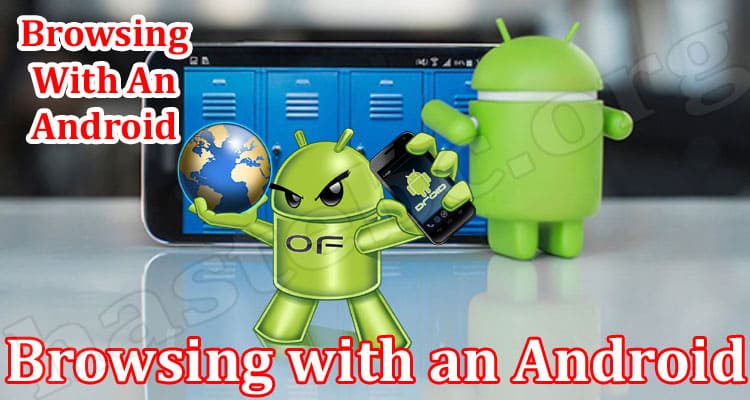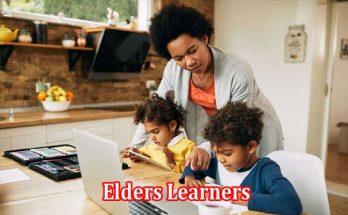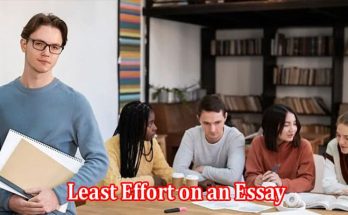Browsing with an Android: Whether you’re a new or old Android lover, browsing the internet is still one of the most popular things to do. Androids offer a seamless user experience for browsing, shopping, or socialising on social media. However, not practising safe use can get you into trouble with hackers or cyber criminals. With the world becoming more digital as each year passes, it’s important to stay as safe as possible online.
What viruses and hacking are android devices vulnerable to?
Although it may feel safe, the internet is full of dark corners and unsafe patches. Whether it’s cyber attacks or cryptojacking, these risks aren’t just limited to laptops and tablets anymore.
Do Android devices come with anti-virus software?
In short, yes. It’s likely your Android device comes with some level of security protection. Unfortunately, it’s often not enough as hacking becomes more sophisticated. We have everything from our social media accounts to bank accounts kept on our phones. Our whole lives are available in the palms of our hands, making it even more attractive for cyber criminals to attack our mobiles.
When it comes to phones, you should consider security and functionality as priorities. Like taking a look under a car’s hood, research the level of protection your new phone provides.
Google Play Protect
One of the benefits of your new Android device is Google Play Protect. This is their built-in malware protection offered on pretty much all Android phones. Play Protect even has innovative machine-learning algorithms to evolve over time. Pretty neat, right?
On top of the impressive AI security, Google checks every app submitted to the Play Store. It offers you that additional layer of security you didn’t know you needed.
Ways to stay secure
If you’re security-conscious and want to ensure your data and personal information is safe, you’re in luck! There are a couple of additional ways to stay as secure as possible. One of the easiest things to do is download a VPN for Android. A VPN, or virtual private network, adds an extra layer of security to your internet connection so you can browse worry-free. You’ll be shopping, socialising, and streaming with ease in no time.
You can also set up two-factor authentication on many apps too. With 2FA, it’ll send you a unique code to your mobile number or email address when you try to log in to an account. This way, you have a double-layered security check whenever you want to get into your account!